| Forums | Support | Developer Guide | Company | ||

|
||

Installing Cute Chat & Web Messenger standaloneCute Chat & Web Messengert standalone version is very easy to install and use. It also can be integrated seamlessly with your own .NET applications. If you want to integrate with an existing user membership database, please check the document. 1. UNZIPUnzip the zip file and create an application or virtual directory pointing it to the 'CutechatStandalone\Web' folder (located in the archive). 2. SETUP DATABASE
Configurating Cute Chat /Cute WebMessengerThis guide shows the steps to configure Cute Chat and Cute Web Messenger standalone application.1. Log in as "admin", add one or more chat rooms to your site.Log in as "admin" using the default admin credentials, click the chat admin button.
The default admin credentials are:
In the Cute Chat Administration Console, add one or more chat rooms to your site. Display the screenshot of this step 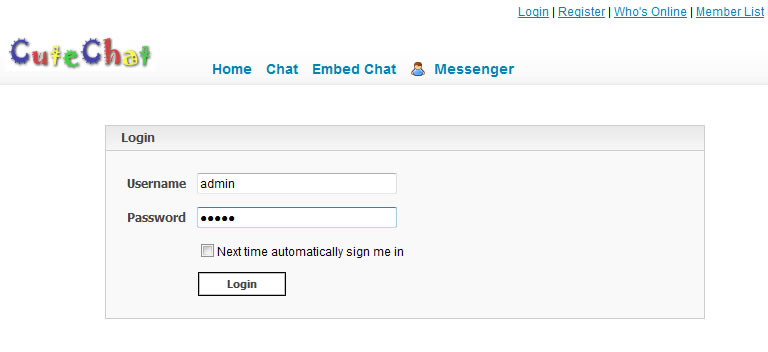

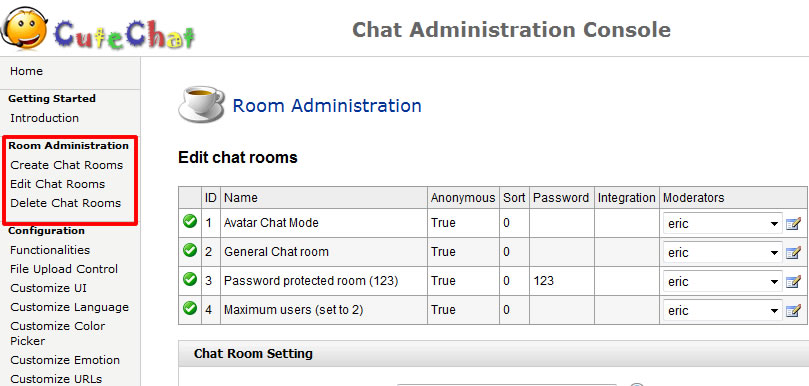
2. Customizing SettingsIf necessary, use the Configuration Settings tab to configure a number of different settings that affect the appearance and the functionality of the Chat Room. Display the screenshot of this step 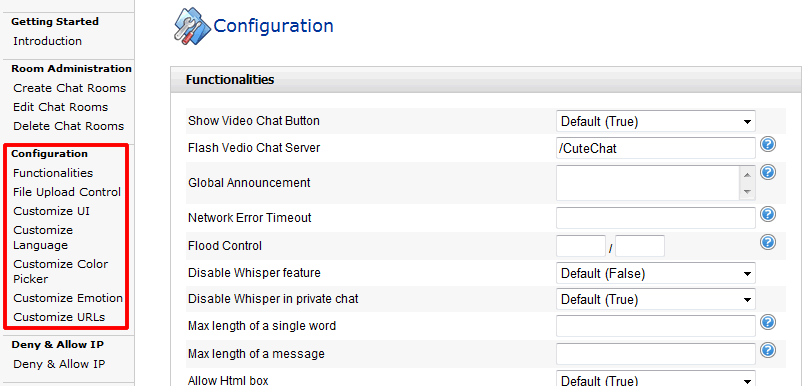
|
Related Products Awards 
|



