With the use of templates it is possible to automatically add predefined text instantly, just by clicking at the template file. Really nice feature, but not working at our side.
Please take a look at the demo:
http://cutesoft.net/example/SqlSample/UseSql.aspx
When you hit the "insert template" button in the toolbar, the "Insert Templates" dialog appears. At the left side, inside of this dialog, you see a list of template files (e.g. "Readme.htm" and "new text document.txt"). At the right side you see a preview pane.
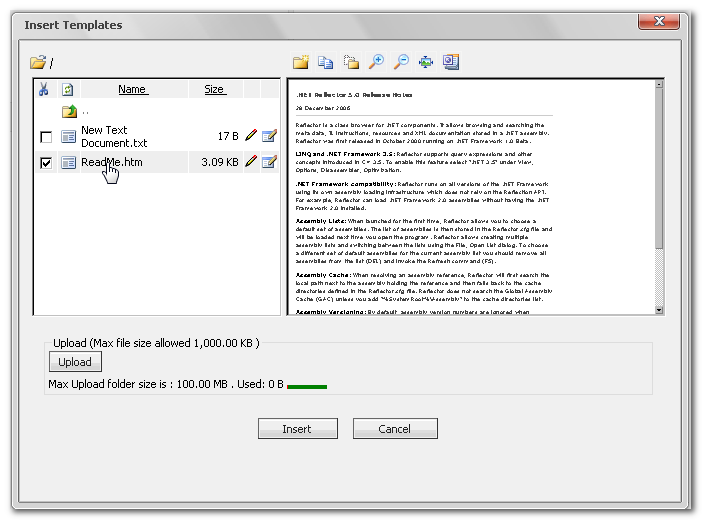
For each template file (e.g. "Readme.htm" and "new text document.txt"), a row is inserted in the table at the left pane, and when the you clicks at the row, the preview pane shows the content of the template. Each row has a property called "url", and this property is set to the website address of the template file.
The preview pane is implemented by the use of an IFRAME. This IFRAME has the id "framepreview" and its source is default set to "../template.aspx".
Each time you click at a template file (a row in the table at the left pane) the file content (the template) is shown at the right pane. According to me, Cutesoft implemented this by the use of BLOCKED SCRIPT each time you click at the row of the template, the value of "url" is taken, and the source "src" of the IFRAME "framepreview" is set to the value of "url".
Because your JavaScript is obfuscated, I am not sure, but it seems like it works this way.
But... now my problem....
When I click at the row of a template in my implementation, nothing happens. No preview, just nothing....
The table in the left pane does have a row for each and every template I have, and the "url" property of each row is set correctly.
When I open the web address (the value of "url" of the row) in my browser, I do see my template. So that is working correctly.
Initially, the value of "src" of the IFRAME "framepreview" is set to "../template.aspx". After I clicked at one of the rows of the templates, the "src" of the IFRAME doesn't change.
I have seen my error in IE7 and IE8. I am using the most current version of CuteEditor (version 6.3).
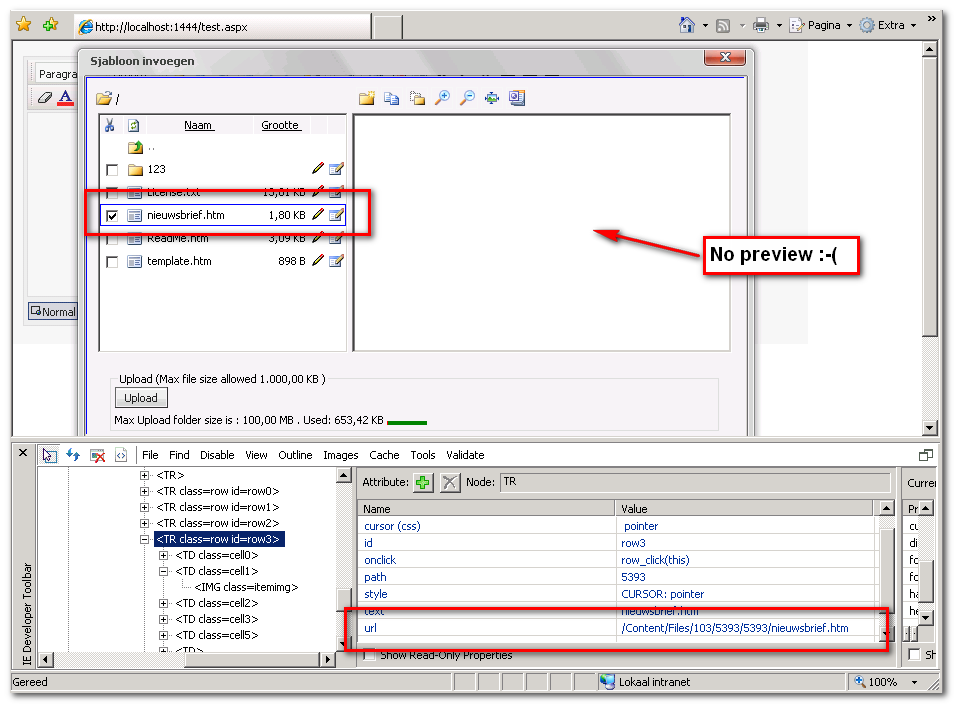
Each
Ronald