I have managed to get Cute Chat 4.1 working correctly, however I am still having some trouble with the messenger setup.
I think I may at least understand the problem but I am not sure how to correct it.
I noticed the chatprovider is making use of forms authentication however my application does not use this.
I have changed my VB version of the chatprovider to read:
___________________________________________________________________________________________
Imports Microsoft.VisualBasic
Imports usersclass
Public Class chatprovider
Inherits CuteChat.ChatProvider
Public Function GetLogonUser()
Dim username As String = CurrentUser.UserName
Return username
End Function
Public Overrides Function GetConnectionString() As String
Return System.Configuration.ConfigurationManager.ConnectionStrings("CuteChat").ConnectionString
End Function
Public Overrides Function GetLogonIdentity() As CuteChat.AppChatIdentity
Return New CuteChat.AppChatIdentity(CurrentUser.UserName.ToString.ToUpper, False, CurrentUser.UserId.ToString, CurrentUser.UserId.ToString)
End Function
Public Overrides Function GetUserInfo(ByVal loginName As String, ByRef nickName As String, ByRef isAdmin As Boolean) As Boolean
If CurrentUser.UserName.ToString = "admin" Then
isAdmin = True
Return True
Else
isAdmin = False
Return True
End If
End Function
Public Overrides Function FindUserLoginName(ByVal nickName As String) As String
Try
Return CurrentUser.UserName
Catch ex As Exception
Return Nothing
End Try
End Function
Public Overrides Function ValidateUser(ByVal loginName As String, ByVal password As String) As Boolean
Return True
End Function
End Class
__________________________________________________________________________________________________
I have setup a test page that has:
<script src="chat/IntegrationUtility.js.aspx"></script>
<a href="#" onclick="Chat_OpenContact('9Y3OQWZ3TD')"><img src="chat/Images/avatar.gif" />9Y3OQWZ3TD</a>
___________________________________________________________________________________________________
Now two users login to the website.
One called - 9Y3OQWZ3TD
and the other one called - RUI4QBQ3CW
Now the user RUI4QBQ3CW navigates to the testpage and clicks the link above and gets this:
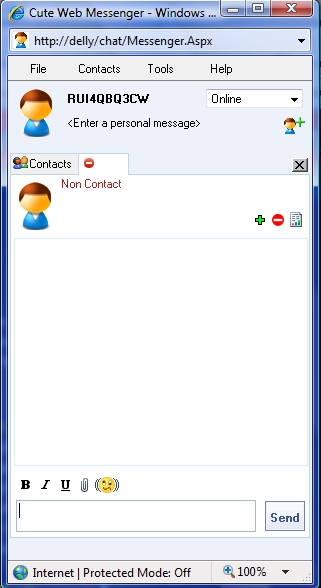
Notice in the above window it shows the person RUI4QBQ3CW is trying to contact as "Non Contact" if I attempt to manually add the contact it adds it but it shows them as being off-line.
The fact that Cute Chat is working leads me to believe my setup is correct but I think it has more to do with forms authentication or something that is not telling messenger this person is logged in.
or maybe I am totally wrong but in either case it does not work for me and I need some help solving the problem. Please have a look at my chatproiver and let me know if I am missing something that meessenger needs to make this work correctly.
Thanks
- Paul