Hi.
I’m trying to configure our CuteEditor.
According to my customized config file, the editor
ought to look something like this:

However,
when about to implement the editor into our website I modified the filesPath
directory (and finally got that to work without any errors), and now the
CuteEditor looks like this:
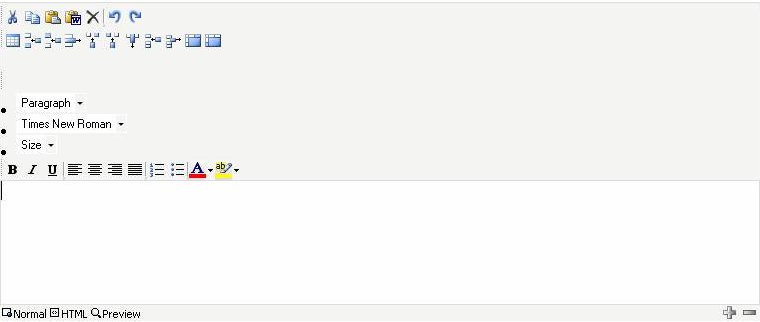
When
clicking, for example, the Table button to insert a table, the popup tells me
there is a configuration error and shows me the CuteEditor web.config file with
the first jpeg add path highlighted with red.
From what I
can interpret, the paths in the web.config file needs to be changed, like I did
with the filespath property for the control, but I wonder how and where.
If the line
looks like this, then where EXACTLY should I add the altered path? Before
*.jpeg? Before “CuteEditor.Impl..”? Before “,CuteEditor”?
<add path="*.jpeg" verb="GET" type="CuteEditor.Impl.EditorImageFileHandler,CuteEditor" />
Thank you for any kind of assistance.
Regards,
Daniel Heddelin
Bilia Web Services