Signing In
Logging In/Out
Logging In
On the Start Cute Web Messenger page:
- In the Sign in as list, click the option that best describes the
status you want others to see when you sign in.
- Click Sign in button.
Logging Out
If you wish to exit the Cute Web Messenger at any time, simply click the Logout button. On many systems after logging out you will automatically be taken to another web page, on others, you will have the option of logging back in again.
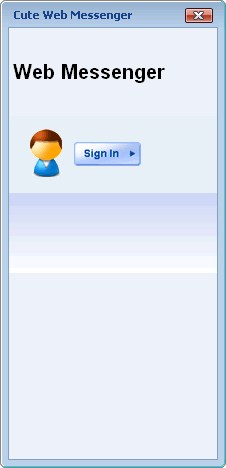 
|