Sending and Receiving Instant Messages
Auto Scroll
Auto scroll is the feature that ensures you are always looking at the most recent events in the chat room. Sometimes you may wish to look back upon previous messages entered into the chatroom. Without being annoyed by Auto scroll, you can optionally turn on/off this feature.
To configure "Auto Scroll" option:
- Click the control panel button in the Cute Messenger toolbar.
- Click "Auto Scroll" to turn on/off this feature.
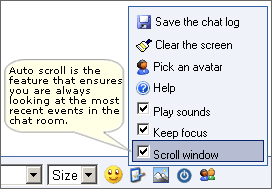
|