ELi,
1. First you need to add a custom button.
Please check the following examples:
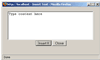 |
How to create a custom button(client side) which displays a dialog?( C# | VB )
This example demonstrates how easy it can be to add your own client side buttons to the CuteEditor by creating a Cross Browser Modal Dialog Box.
|
2. Get the selected html code:
function getSelectedHTML(){
var rng=null,html="";
if (document.selection && document.selection.createRange){
rng=editdoc.selection.createRange();
html=rng.htmlText||"";
}else if (window.getSelection){
rng=editwin.getSelection();
if (rng.rangeCount > 0 && window.XMLSerializer){
rng=rng.getRangeAt(0);
html=new XMLSerializer().serializeToString(rng.cloneContents());
}
}
return html;
}
asp.net Chat http://cutesoft.net/ASP.NET+Chat/default.aspx
Web Messenger: http://cutesoft.net/Web-Messenger/default.aspx
asp.net wysiwyg editor: http://cutesoft.net/ASP.NET+WYSIWYG+Editor/default.aspx
asp wysiwyg html editor: http://cutesoft.net/ASP
asp.net Image Gallery: http://cutesoft.net/ASP.NET+Image+Gallery/default.aspx
Live Support: http://cutesoft.net/live-support/default.aspx