Hi Adam,
Seems there's an issue when integrating the editor on a page where the editor is loaded into a nested user control.
When clicking the 'Fit To Window' button, it only maximises to the top
left corner of the containing UC. While this isn't a huge problem, it
seems to size itself as if it were taking up the entire screen (I
assume you retrieve the window size through javascript and apply this
setting).
This means that the bottom right hand side of the editor is
inaccessible as no scroll bars appear in either the editor window, nor
the browser window.
Would it be possible to either alter the maximise feature so that it
checks the number of parent user controls it is nested in and/or change
the resize portion of the feature so that it sizes itself only to the
size of the parent user control?
 'Normal View'
'Normal View'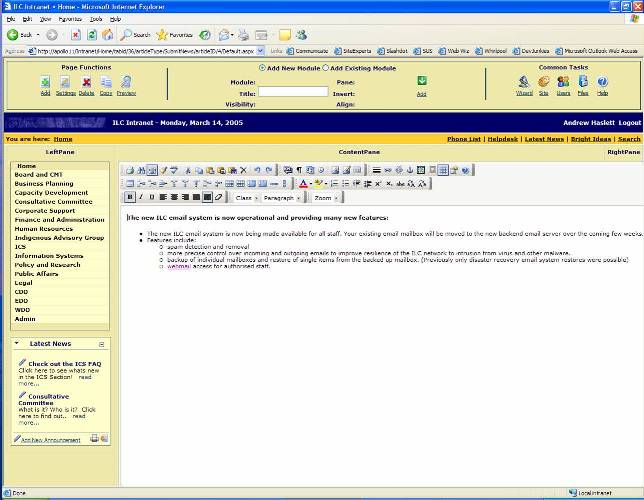 'Fit to Window Vew'
'Fit to Window Vew'
Additionally, none of the dropdown menu's seem to 'work'. I'm
unable to select any of the items in the class / paragraph / zoom
dropdown etc.. None of the items in the lists are highlighted when
hovering over them, nor do they take effect when clicking on
them... This occurs whether in Full screen mode or normal.
Using 4.0.0.4 in Dotnetnuke (3.0.11 or latest 3.0.12).
Thanks in advance,
Andrew