bigdoggy007,
>>if I use the color picker, to choose blue #0000FF, and then save it, the border turns black (actually, there is just no style....it doesn't show up).
It's strange. Can you test the following demo?
If you can't reproduce the problem there, can you tell me which version of Cute Editor you are using?
>>any ideas? Is there some setting somewhere that would limit the pallette?
Yes. please check the following link:
http://cutesoft.net/example/CommonTasks.aspx
The Colors Panel of Cute Editor by default displays a predefined set of colors. You can easily modify this default set by modifying the CuteEditorconstants.js file which can be found in the CuteSoft_Client/CuteEditor/ folder..
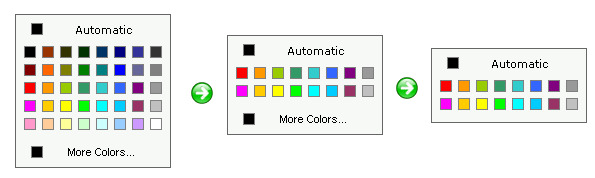
asp.net Chat http://cutesoft.net/ASP.NET+Chat/default.aspx
Web Messenger: http://cutesoft.net/Web-Messenger/default.aspx
asp.net wysiwyg editor: http://cutesoft.net/ASP.NET+WYSIWYG+Editor/default.aspx
asp wysiwyg html editor: http://cutesoft.net/ASP
asp.net Image Gallery: http://cutesoft.net/ASP.NET+Image+Gallery/default.aspx
Live Support: http://cutesoft.net/live-support/default.aspx