Hi Adam,
I´ve notice that v4.0 has some new icons tooltips, so I´ll be posting the portuguese translation here:
====================================================================================
1.

Page Properties = Propriedades da Página
2.

Insert Anchor = Inserir Âncora
3.

Lower Case = Converter para Minúsculo
4.

Upper Case = Converter para Maiúsculo
5.

Button = Botão
6.

Reset Button = Botão Reset
7.

Submit Button = Botão Enviar
8.

Image Button = Botão Imagem
9. Keep Checkbox and RadioButton in English
10.

DropDown TextBox = DropDownList [ we normally call it DropDownList here ]
11. Keep ListBox
12.

Hidden = Campo Oculto
13.

Password Field = Campo Senha
14.

TextArea = Campo Texto Multiline
15.

Form = Formulário
16.

Split Cells Down = Dividir Células Abaixo
17.

Split Cells Right = Dividir Células à Direita
18.

Merge Cells Down = Unificar Células Abaixo
19.

Merge Cells Right = Unificar Células à Direita
20.

Insert Column to the Right = Inserir Coluna à Direita
21.

Insert Column to the Left = Inserir Coluna à Esquerda
22.

Insert Row Below = Inserir Linha Abaixo
23.

Insert Row Above = Inserir Linha Acima
24.

Insert GroupBox = Inserir GroupBox
25.

Break = Quebra de Linha
26.

Spell Check = Verificar Ortografia
27.

Fit to Window = Tela Cheia
28.

Restore Down = Tela Normal
29.

Find and Replace = Busca e Substituição
30.
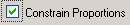
= Manter Proporções da Imagem [ you see this when uploading an Image - Modal Window]
31.
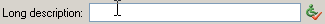
= Descrição Completa
32.

Create a New Directory = Criar uma Nova Pasta
33.

Copy the Selected Files or Directories = Copiar os Arquivos ou Pastas Selecionados
34.

Move the Selected Files or Directories = Mover os Arquivos ou Pastas Selecionados
35.

Delete the Selected Files or Directories = Deletar os Arquivos ou Pastas Selecionados
36.

Best Fit = Melhor Ajuste
37.

Actual Size = Tamanho Original
38. Refresh, Zoom In, Zoom Out --> Keep in English
39.
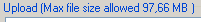
= Tamanho Máximo Permitido [97,66 MB]
====================================================================================
I hope this can help you.
Regards, Ken Awamura
Regards,
»»» KenA