seacloud9,
I am not sure of your system's configuration but I think I know the problem.
I was testing the CuteChat standalone with SQL Server 2005 Express and used essentially the same Web.config file as yours, thus getting an error on the same line of code. When trying to fix the problem, I realized that the connection string is wrong as the server I am connecting to isn't "(local)\portal". On my machine the SQL server's name is "SQLEXPRESS" (I think this is the default name for all installations of SQL express) so I changed the connection string to "server=(local)\SQLEXPRESS;database=cutechat;uid=userid;pwd=userpass".
I didn't get the error afterwards. In case your SQL server's name isn't SQLEXPRESS, you can find out the name by running the SQL Server Configuration Manager tool that is installed along with the server.
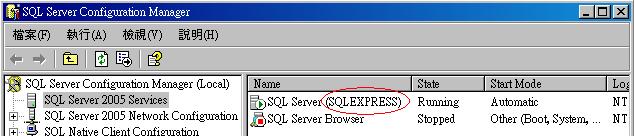
Hope that helps,
curious