Dmitri.
The Colors Panel of Cute Editor by default displays a predefined set of colors. You can easily modify this default set by modifying the CuteEditorconstants.js file which can be found in the CuteSoft_Client/CuteEditor/ folder..
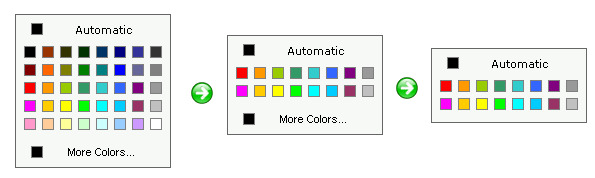 By default all colors in the following color array will be used in the editor color panel.
By default all colors in the following color array will be used in the editor color panel. var colorsArray = new Array("#000000","#993300","#333300","#003300","#003366","#000080","#333399","#333333",
"#800000","#FF6600","#808000","#008000","#008080","#0000FF","#666699","#808080",
"#FF0000","#FF9900","#99CC00","#339966","#33CCCC","#3366FF","#800080","#999999",
"#FF00FF","#FFCC00","#FFFF00","#00FF00","#00FFFF","#00CCFF","#993366","#C0C0C0",
"#FF99CC","#FFCC99","#FFFF99","#CCFFCC","#CCFFFF","#99CCFF","#CC99FF","#FFFFFF");
You can easily modify this default set by creating your own color array.
var colorsArray = new Array("#FF0000","#FF9900","#99CC00","#339966","#33CCCC","#3366FF","#800080","#999999",
"#FF00FF","#FFCC00","#FFFF00","#00FF00","#00FFFF","#00CCFF","#993366","#C0C0C0");
You can also disable the "more colors" option by set ShowMoreColors to false.