The Cute Editor for .NET Edition 5.0 is a major feature release. The latest version of Cute Editor contains new features and improved functionalities.
| New Features and Improvements
|
|
Feature Details
|
| Cute Editor for .NET now runs in the Safari web browser on Mac OS X. |

|
The latest version of Safari (1.3 and 2.0), the default web browser of the Mac OS supports content editing using the 'contenteditable' attribute! Now CuteEditor compatibles with the most important browsers available in the market: IE 5.5+, Firefox 1.0+, Mozilla 1.3+, Netscape 7+ and Safari (1.3+). This includes Macintosh and Linux. |
| Online Image Editor |

|
People that input content on a website are generally not web designers, so most don't have that design & technical fibre in them. With online image editor, you can now edit image file with no image editing software to download or install! Easy drag and drop familiar interface. Resize, change dimensions, scale, crop, add text, optimize, rotate, flip, mirror and add watermark.
|
| Max Upload Folder size |
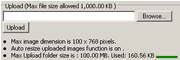
|
Max Upload Folder size (Including all subfolders and files. A must have feature for people who have limited hosting space.) Dynamic display of available free space in the Upload Folder.Limits the size of your upload folder. If the max is reached uploads will be disabled.
|
| Clickable Image Maps |

|
Image maps are pictures with clickable regions also known as "hotspots." When users click on one of the hotspots, they're directed to the page you designate. CuteEditor 5.0 lets you easily create image maps to add fun and excitement to a page: |
| Content management with templates |
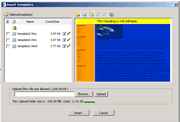
|
The basic idea behind a Content Management System (CMS) is to separate the management of content from design. Cute Editor allows the site designer to easily create and establish templates to give the site a uniform look. Templates may be modified when desired.
Now you can create/modify the templates online!
|
| Universal and Virtual keyboard |
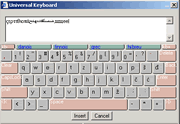
|
Virtual Keyboard does not require changes to language settings of your system and even speeds up the entire text input process for your customers. It lets your native speaking clients to access your web resources from any location in the world without changing national keyboard layouts and fonts on their machines. |
| <div> Box Formatting |
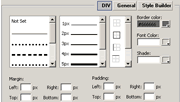
|
<div> boxes offer a much greater ability to control the layout of a page. With CuteEditor, you can put any content between <div> tags and then use CSS to style all sorts of borders, backgrounds, etc. |
| Right to Left support |
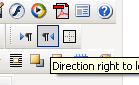
|
Right to Left support has been added in the version 5.0 as request. |
| New preview button |
|
New preview button has been added as request. |
|
|
|
asp.net Chat http://cutesoft.net/ASP.NET+Chat/default.aspx
Web Messenger: http://cutesoft.net/Web-Messenger/default.aspx
asp.net wysiwyg editor: http://cutesoft.net/ASP.NET+WYSIWYG+Editor/default.aspx
asp wysiwyg html editor: http://cutesoft.net/ASP
asp.net Image Gallery: http://cutesoft.net/ASP.NET+Image+Gallery/default.aspx
Live Support: http://cutesoft.net/live-support/default.aspx