Hello,
We are currently demoing your software to see if it meets our needs. During the demos we ran across a few issues. We would like to know if there are resolutions to these before we consider buying.
1. When using your "Handle pasted Text" demo in Firefox and choosing the ConfirmWord option. The confirmation dialog does not appear after pasting. Also, when choosing PasteCleanHTML, it does not. (see image)
![]()
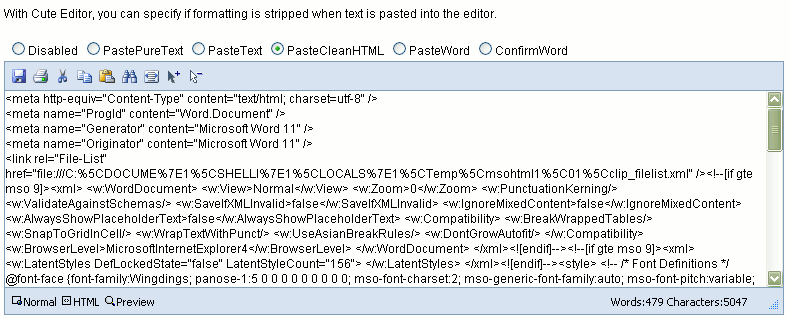
2. When using your "Validator Controls" demo in Firefox and IE we noticed the if a user were to enter line breaks and/or spaces (except IE) without adding any additional text, the validator would not fire. We want to prevent our users from submitting blank messages by stripping off those types of characters off the front.