Adam,
Another issue with Safari 3.xxx... Steps to reproduce
1) Go to the Relative-or-Absolute-URLs.aspx page
2) Click 'Site Relative Urls' radio button
3) Add link like shown below (picture 1)
4) If we click edit link here is what is url will look like: (picture 2)

5) Switch CuteEditor into html mode. Here is what we got: (picture 3)
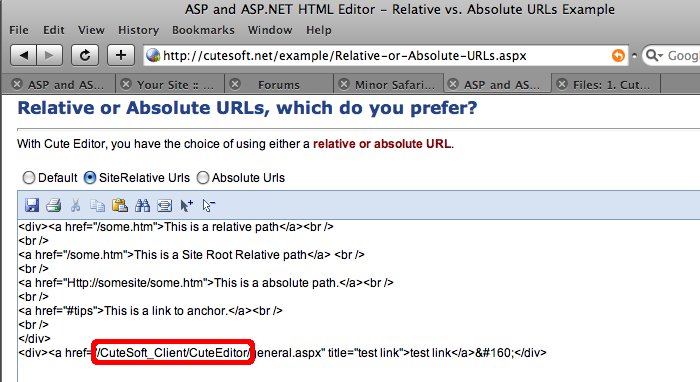
After that if you try to switch to Normal mode and then back to Html mode the url prefix /CuteSoft_Client/CuteEditor/ goes away but anyway seems that cuteeditor should not corrupt the urls...
Thank you very much for your help
Dmitry