Chatting
Save a conversation
1. Right click in the chat text area.
2. Click "Save" button in the context menu.
3. Double-click the folder you want to save the conversation in.
4. In the File name box, type a name for the conversation, and then click Save.
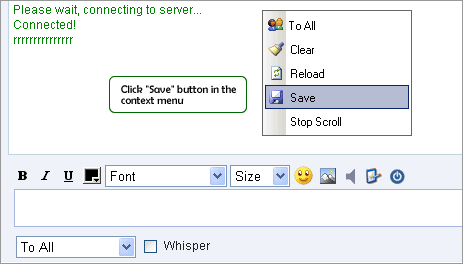

|