Chatting
Changing Avatar
Avatars are small icons or graphics that represent you. You can choose an avatar to appear next to your nickname in the room’s member list and next to every message you type into the room.
To change the avatar:
1. Click the control panel button.
2. Click "Pick an Avatar" option in the control panel menu.
3. The Avatar pop-up window lists the available Avatars. Select the Avatar you like.
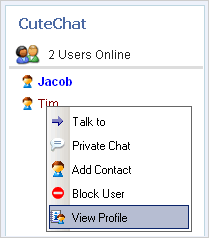
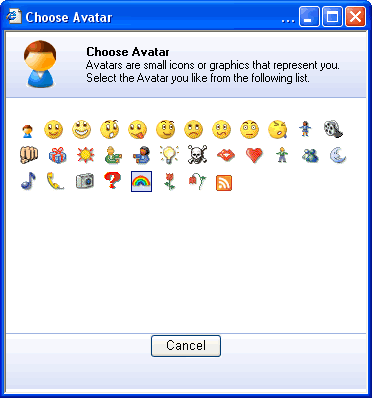
|