Hi
I am having difficulty getting the spell checker to work in CuteEditer and would appreciate some help.
In the image (bottom), you will see that I am using CuteEditer in a DataList (on this particular page there will be only one instance of the editor, but one pages yet to code we will require multiple instances of the editor).
I am using a custom tool menu (see mytools.config file below). This page uses UpdatePanels, and the dataList containing the editor is contained in an UpdatePanel with RenderMode="Block" and UpdateMode="Always".
Below you should find all relivent information.
I have included the following in my web.config
<appSettings>
<addkey="DictionaryFolder"value="bin"/>
</appSettings>
This is how I declare the editor:
<CE:Editor ID="rtbNameDataList" runat="server"
ConfigurationPath="~/CuteSoft_Client/CuteEditor/Configuration/mytools.config"
ThemeType="Office2003_BlueTheme"
ContextMenuMode="Minimal"
FilesPath="c:\"
Style="position: relative"
Text="<%# Bind('Description') %>"
URLType="Default"
Height="200px"
Width="100%">
<FrameStyle BackColor="White"
BorderColor="#DDDDDD"
BorderStyle="Solid"
BorderWidth="1px"
CssClass="CuteEditorFrame"
Height="100%"
Width="100%" />
</CE:Editor>
I have the relevant dlls in my bin folder
CuteEditer as displayed in a Datalist on my page:
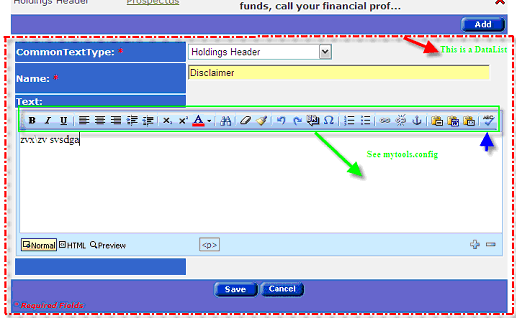
mytools.config
<?
xml version="1.0" encoding="utf-8" ?>
<
configuration>
<
contextmenu>
<
item name="Editing" value="True"/>
<
item name="Format" value="True"/>
</
contextmenu>
<
codeviewToolbars>
<
item type="g_start" />
<
item type="image" name="Save" postback="True" />
<
item type="image" name="Print" />
<
item type="image" name="Find" />
<
item type="image" name="ToFullPage" command="FullPage" imagename="fit" hotkey="F12" />
<
item type="image" name="FromFullPage" command="FullPage" imagename="restore" hotkey="F12" />
<
item type="image" name="Cut" />
<
item type="image" name="Copy" />
<
item type="image" name="Paste" />
<
item type="image" name="SelectAll" />
<
item type="image" name="SelectNone" />
<
item type="g_end" />
</
codeviewToolbars>
<
toolbars>
<
item type="g_start" />
<
item type="image" name="Bold" />
<
item type="image" name="Italic" />
<
item type="image" name="Underline" imagename="under" />
<
item type="separator" />
<
item type="image" name="JustifyLeft" imagename="left" />
<
item type="image" name="JustifyCenter" imagename="center" />
<
item type="image" name="JustifyRight" imagename="right" />
<
item type="image" name="Indent" imagename="indent" />
<
item type="image" name="Outdent" imagename="outdent" />
<
item type="separator" />
<
item type="image" name="Subscript" imagename="subscript" />
<
item type="image" name="Superscript" imagename="superscript" />
<
item type="ForeColor" />
<
item type="separator" />
<
item type="image" name="Find"/>
<
item type="separator" />
<
item type="image" name="RemoveFormat" imagename="unformat"/>
<
item typr="image" name="CleanCode" imagename="cleanup" />
<
item type="separator" />
<
item type="image" name="Undo" />
<
item type="image" name="Redo" />
<
item typr="image" name="Break"/>
<
item type="image" name="InsertChars" imagename="specialchar"/>
<
item type="separator" />
<
item type="image" name="InsertOrderedList" imagename="numlist"/>
<
item type="image" name="InsertUnorderedList" imagename="bullist"/>
<
item type="separator" />
<
item type="image" name="InsertLink" imagename="link"/>
<
item type="image" name="Unlink" imagename="unlink"/>
<
item type="image" name="InsertAnchor" imagename="anchor"/>
<
item type="separator" />
<
item type="image" name="PasteText" imagename="PasteText"/>
<
item type="image" name="PasteWord" imagename="Pasteword"/>
<
item type="image" name="PasteAsHTML" />
<
item type="separator" />
<
item type="image" name="netspell" imagename="spell"/>
<
item type="g_end" />
</
toolbars>
</
configuration >
Many thanks for your help.
Regards
Philip