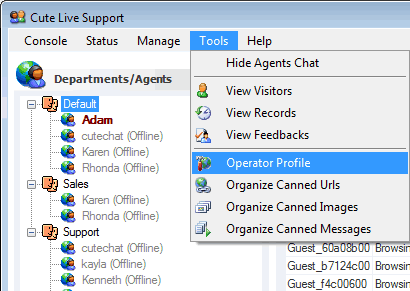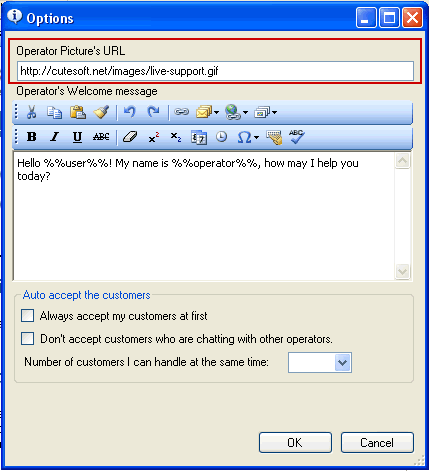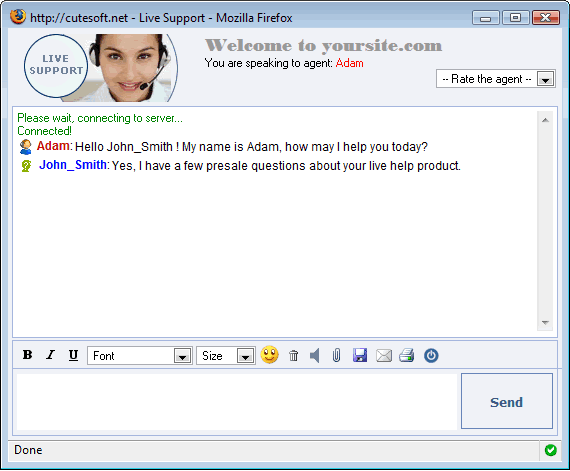
To set up your Operator Picture you will follow the following instructions.
From the menu bar, choose Tools >> Options. A new window appears.
On this new window you can enter the URL of your Operator Picture and Submit to save.