 |
Unzip the zip file and copy CuteChat client files to the Snitz Forum solution.
CuteSoft_Client folder and all file it contains should be deployed to
SNITZ_FOLDER\. Display the screenshot of this step What does SNITZ_FOLDER mean to my forum? 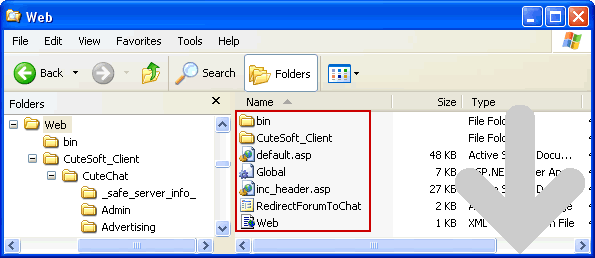
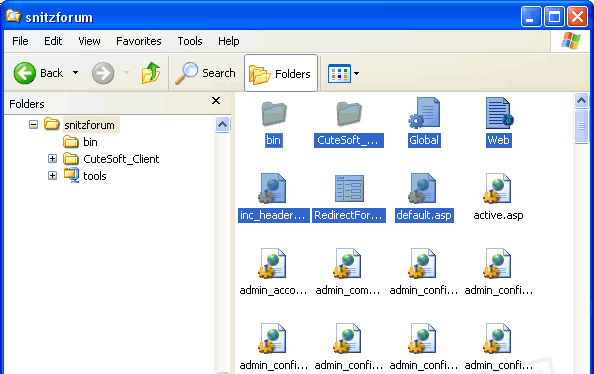
If your forum is installed under a virtual directory, like abc.com/forums, you should copy files to the virtual directory (abc.com/forums/...).
If your forum is located at the root of your subdomain, like forums.abc.com, you should copy files to the root of your subdomain (forums.abc.com/...). If your forum is located at the root of your domain, like abc.com, you should copy files to the root of your domain (abc.com/...). |
 |
Execute SQLScripts\CuteChat5.sql against your Snitz Forum database
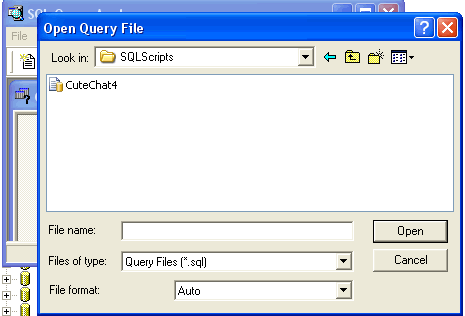
|
 |
Update the web.config to use your custom connection string. <add key="ConnectionString" value="server=(local);database=Snitz;uid=test;pwd=test"/> |
 |
Add cute chat and messenger to your forum. If your Snitz forum install is a default install, you can install cute chat and messenger by copying the files. default.asp should be deployed to SNITZ_FOLDER\. inc_header.asp should be deployed to SNITZ_FOLDER\. If not, please following click here:
a. Add messenger link (please open inc_header.asp file)
Copy/paste the code below in line 231. Response.Write "<script language=""JavaScript"" type=""text/javascript""
src=""CuteSoft_Client/CuteChat/IntegrationUtility.js.aspx""></script>" Find the Home page link (about line 473) , copy/paste the code below after the
Home Page link:
Copy/paste the code below in line 309: " <td
align=""center"" bgcolor=""" & strHeadCellColor & """ nowrap
valign=""top""><b><font face=""" & strDefaultFontFace & """
size=""" & strDefaultFontSize & """ color=""" & strHeadFontColor
& """>Chat</font></b></td>" & vbNewline & _ Response.Write
"
<td bgcolor=""" & strForumCellColor & """ align=""center""
valign=""top""><font face=""" & strDefaultFontFace & """
color=""" & strForumFontColor & """ size=""" & strDefaultFontSize
& """><a target=_blank href='RedirectForumToChat.Aspx?ForumId=" &
ForumID & "'><img
src='CuteSoft_Client/CuteChat/images/icon_conversation2.gif' align=absMiddle
border=0>Chat</a></font></td>" & vbNewline |