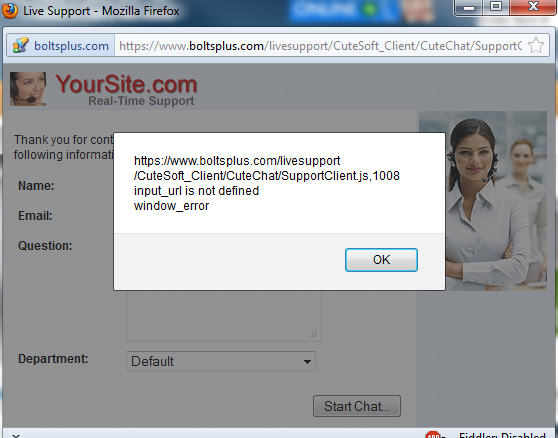It appeared after looking at a couple of other threads here (http://cutesoft.net/forums/thread/67256.aspx and http://cutesoft.net/forums/post/66439.aspx) that our server version was out of date, so I have re-installed it. It did resolve the strange characters and the problem with not being able to accept a request. However, now I am having a problem on Firefox where the customer gets an error message when they try to Start a chat. It occurs right after the customer fills out the Name/Email/Question form and then click "Start Chat...". The problem so far only appears to effect FireFox -- it works great on IE8, IE9, and Chrome. Thoughts?
Thanks,
Peter
Edit: The version of Firefox that I have been testing is the latest one 9.0.1 .