Customizing SupportCustomer.aspx
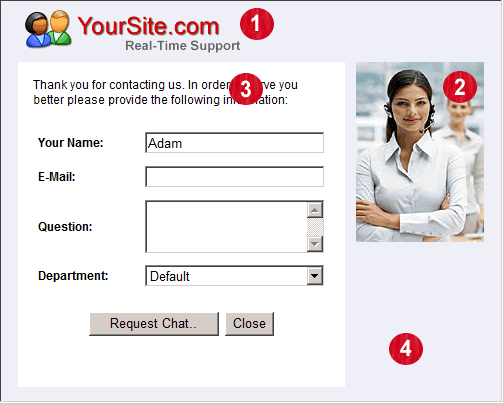
 |
Modify <img src="images/yoursite.gif" border="0"> |
 |
Modify <img alt="Live Support" src="images/live-support-woman.jpg"> |
 |
Modify line 55: Thank you for contacting us... |
 |
Modify SupportClient.css |
Customizing SupportClient.aspx

 |
Please check Customize Operator Picture |
 |
Modify line 72: You are speaking to agent: |
 |
Modify line 69: Welcome to yoursite.com |
 |
Modify SupportClient.css to change chat area style |
 |
Modify line 98 to remove the buttons you don't need |
 |
Modify SupportClient.css to chat button style |