
To emebd a chat room, you need to know the Embed_Place of this chat room.
The following example embeds a chat room into a web page. The Embed_Place of this chat room is "Lobby-1". You can modify this example to meet your own requirements.
- <%@ Page Language="C#" %>
- <%@ Register TagPrefix="CuteChat" TagName="EmbedChannel" Src="CuteSoft_Client/CuteChat/EmbedChannel.ascx" %>
- <html>
- <head>
- <title>Embed CuteChat </title>
- </head>
- <body>
- <script>
- //set up the parameters
- Embed_Place='Lobby-1';
- </script>
- <CuteChat:EmbedChannel id="EmbedChannel1" runat="server"></CuteChat:EmbedChannel>
- </body>
- </html>
How to get Embed_Place of my chat room?
Every Chat room of Cute Chat is identified by Embed_Place. If you don't know the Embed_Place of your chat room, please open the chat room in standard mode.
The Embed_Place of the chat room can be easily found in the URL.
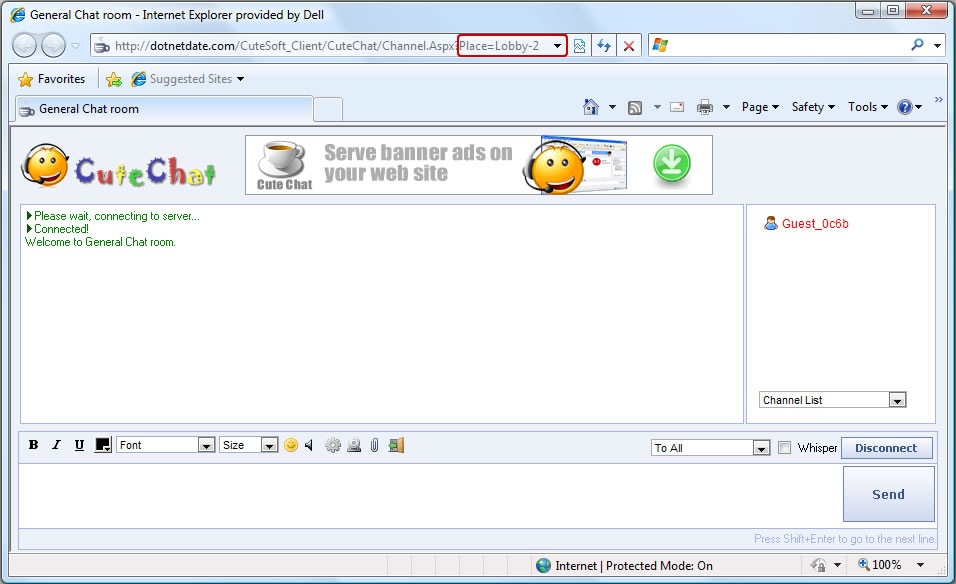 .
.