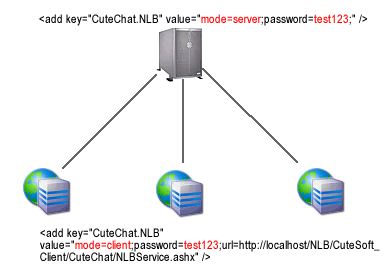The following sections describe how to deploy Cute Chat and Web messenger in a clustered environment.
By default, Load balancing support is disabled in Cute Chat and Web messenger. To deploy Cute Chat and Web messenger in a clustered environment, you need to have a separate server which is running in single-process mode.
This server will be used as the chat server which will handle all chat requests. All servers participate in load balancing will pass the chat requests to this single server.
Deployment architecture
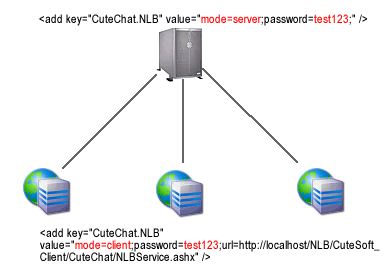
 |
Chat Server Setup.
- Deploy cute chat/messenger to the server which is running in single-process mode.
- Add the following entry to web.config file:
<add key="CuteChat.NLB" value="mode=server;password=test123;" />
|
 |
Deploy chat to all servers participate in load balancing
- Deploy cute chat/messenger to all servers participate in load balancing.
- Add the following entry to web.config file:
<add key="CuteChat.NLB" value="mode=client;password=test123;url=http://localhost/NLBServer/CuteSoft_Client/CuteChat/NLBService.ashx" />
In the above setting, the mode parametre should be "client", the password should match the password of chat server.
The URL setting should be the full path of NLBService.ashx file in the chat server.
|